Setting Your Practice Up for Success
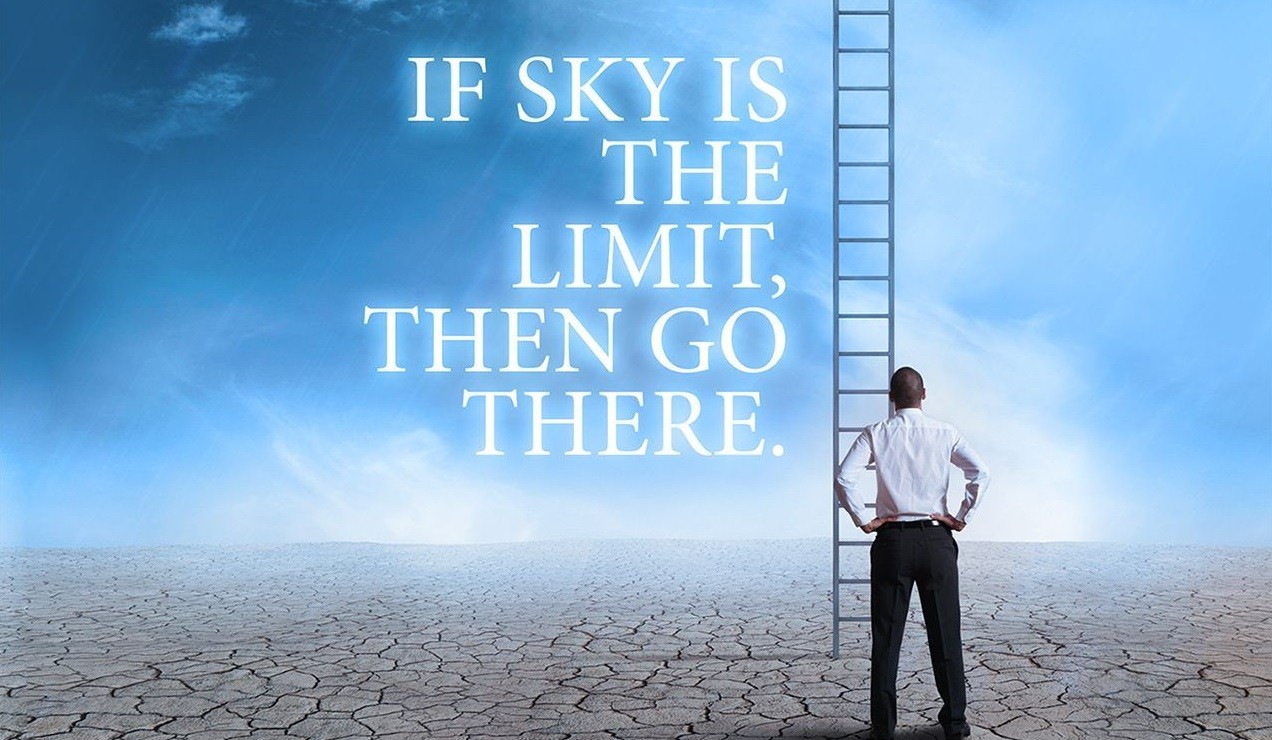
Here are my Top 10 efficiencies to implement for private practice success…
1. Build a Team Around You
Are you ready for the next step in your business… lots of clients, a waitlist to manage, phone calls to answer, reports to write… it might be time to build your team. Firstly, define the roles of your team members – what do you want them to do, describe how you would like it done, when and how… they could be a bookkeeper, administrator, receptionist, practice manger, IT guru, website designer, graphic designer, mentor or coach. These people don’t need to be employees, they could be any other business who offers this type of service – be sure to look out for businesses that offer these services specifically for Allied Health – you would find they have more knowledge of the sector and the types of clients you have and the work you do.
2. Educate your team around your Core Business Values
Demonstrating your values (for eg.leading by example, through role plays, training, comprehensive orientation and incorporating the values into all your operational processes) is really important to ensure your own values around the customer service approach is implemented in your business. Having open discussions about what they mean – encourages your team to be onboard with the whole customer experience and means you are providing a consistent, ethical and high-quality service. You can document your core values in your Mission Statement on your website as well as incorporating them throughout the content of your brochures, website and any flyers that get distributed to clients or key referrers.
3. Choose the RIGHT Practice Management Program
There are so many PMS (Practice Management Programs) for Allied Health businesses to use, that it is important to not just go with the one that your colleagues are using. Undertake the research to ensure you have looked at all the key things that you want to achieve out of your PMS. These are some things to consider: diary management, processing of payments and rebates, letters to referrers, customised templates for your business, the capacity to incorporate your log and branding, free access for administration staff, communication portal for reminders, forms, newsletters etc. Of course, your PMS should also be easy to use, have both online and chat support, be customisable and be cost effective. That being said please don’t choose your PMS due to the cost of the program/system as the functionality and ease of use is more important than the overall cost.
4. Establish an online payments system
This follows on from number 3 – ensure you are choosing a PMS with an incorporated online payments system – this would be stripe, square, medipass etc… with so many practices offering an abundance of appointment types – such as telehealth, phone consult, home visits and of course face to face visits… you can automate the payment process to never have to wait for a payment ever again. Be sure to check that your PMS offers this and before you know it, that EFTPOS machine will be a thing of the past.
5. Streamline and Automate everyday tasks
Review what tasks you are doing on a regular basis and look at ways to see if they can be done quicker, less frequently and perhaps even by someone else?We all get into procrastination mode if there is something that we have to do often that is tedious and not playing to our strengths. Here are a few quick ways to automate tasks – put regular reminders in your diary and set aside time for the admin each day, set up automatic reminders for appointments, ensure payments can be automated through your PMS, look at other tools/apps that could cut out some of the manual tasks, review and simplify processes by setting up online intake forms and questionnaires to avoid manual uploads and repetition…classify what you don’t need to do yourself and then delegate.
6. Delegate Delegate Delegate
The key to any changes to ongoing tasks in your business is to review, classify, and DELEGATE. You cannot be everything to everyone, so you need to do a big brain dump and write down all the things you currently do in a fortnight – this will give you a clear overview of the key things you know someone else could do and then you work out how long these tasks take and decide if your time is better spent working with clients OR doing the other admin/financial/customer service side of the business.
You will then have a comprehensive overview of the operational tasks it takes to run a business… and boy are there plenty of things to do… so it will be time to look at whether you expand your team and bring on an employee or if it might make sense to outsource and build a virtual team to support you in your business.
7. Effective Diary Planning – Your time is your Time!
I know you love looking after your clients and they love seeing you too, but booking in clients over lunch breaks, adding extra appts at the start or ends of the day – begins to take a toll on your own personal and mental health. Effective diary planning, means you plan time throughout your week to not only complete the time sensitive tasks, like reports for clients, lawyers, courts, practitioners and GP’s but also the non-urgent requests – which could be anything from updating your intake forms, researching to write a blog/article or to writing a new process for your team. This is where outsourcing some of the things that take up too much of your time is crucial. Think about who is going to update your website with your new address, set up a new email address for you, complete your BAS, ensure your accounts are paid, book professional development courses… and the list goes on… all of these things can effectively be handed over to someone else who could complete them in half the time you could and it would be way less stressful for you too.
8. Set your hours and stick to them!
The key to sticking to your hours is a routine… plan your day/week or fortnight, block time out of your diary to do the things you need to, and remember to incorporate regular breaks. If you find yourself getting distracted, pop in short walking breaks – especially if you are working from home. The fresh air always brings a new perspective and you will find yourself more productive when you return. Group similar tasks together so that you can finish them off quickly and avoid the urge to multitask… it is much better to stick to one task, complete and move onto the next one – you will find yourself more satisfied with your progress as well.
9. Use your tech!
How many regular tasks are completed using your PMS? Do you really know how to use all the functionality in the program? With the rise in automation of the intake process and online payments, there is now a lot more functions that we can utilise to ensure our clients/customers are getting the best experience. I bet you haven’t explored this properly and don’t really want to (and your virtual team – do a lot of this for you – which is the best way to use your tech!)…but it is crazy as so much more could be done if only you knew how…Put aside some time to do some training… most of the PMS programs have support videos or downloads, you tube “how to’s” and manuals… ask your customer service/practice management team – they are the experts in the program as they use them day in and day out, and sometimes a 10 minute zoom call screen sharing can save you not only minutes but hours a day..
10. Letting go to grow
It’s scary isn’t it! We want to hold onto these things as it feels like giving access to online diaries, payment systems, client information, bookings, assessments etc is losing control of your business, but guess what, it’s not, it’s all about growth and if you are exhausted, time poor, anxious, feeling overwhelmed then you are nearly ready to grow! Slowly building a team to help you grow will be the best decision you ever make…
Taking a few of these steps above can sharpen your knowledge to builda successful business incorporating great hours, a balance of client work and business building, utilising outsourced staff or employeeswho will become dedicated team members to help you achieve your goals.
